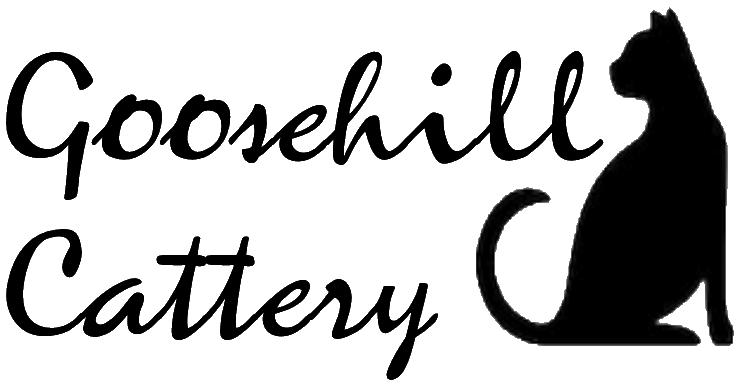How to upload Vaccination Certificates
If you have not already done so, then we need to see, (in accordance with legislation), a copy of the vaccination details for your cat(s) .
Until further notice it is important to note that you must email or upload a copy of your cat’s vaccination certificate. We are also able to accept cats who have a vaccine history but are up to 8 weeks late with their booster. You can scan/photo the certificates and upload them by logging into your account.
1. Do this through the Availabilty/Book now button on our website, (if not already done so, you will need to register with the email you have given us and use a password of your choosing) .
2. When presented with the reservation form just select the ‘My Account’ link in the top right hand corner of the screen.
3. Then select ‘My Pets’ and then click on the icon of the pet you want to upload the vaccination record for.
4. Scroll down to the vaccines header and click on view vaccines. A pop up box will appear and will be either blank or show the vaccine record that we have but it may be out of date. Ignore the ‘Office use only’ section and focus on the top line that says ‘Vaccination record’ with a little question mark next to it.
5. On that line, click to the right of the Calendar icon, (Clicking the icon itself has no effect!), and enter the date that the next vaccine is due (usually 1 year after the last one). On that same line hover over the middle icon, (a folder), and it will say ‘upload document’. Click it, find your document or photograph and select it to upload and then press ‘Save’.
6. Then, most importantly, scroll down the cats details to the bottom of page and click the green save button – and then you are done and you can log out.
Please note that without us seeing the vaccination records we will be unable to take your cat in for boarding!!
Covid 19 Update:
Customers should check out the following link to our Covid 19 Policy: